Contact Us
If you have any questions regarding the new agent onboarding, or contracting process you can reach out to us.
If you have any questions regarding the new agent onboarding, or contracting process you can reach out to us.
Join the Stella Team.
Would you like to join our growing team?
agent@stellaagents.com
Have a question in mind? Send a message.
info@stellaagents.com
In this section you will find our job aids on how to navigate through o QuoteConnect, LeadConnect, and Continu- LMS.
BrokerConnect is an online platform that provides quick access to many sales tools that will help you manage your business needs.
Some of the resource include:
A quoting platform that facilitates multiple quotes of their potential health coverage, where you can easily transition it to the application process
A tool that gives agents the ability to access, manage and purchase leads
Provides recordings of trainings that review virtual and telephonic enrollments, conducting health risk assessments, and much more
Get access to all major life insurance carriers through our Life Insurance Brokerage. No need to contract now, you can automatically submit your appointment paperwork when a client applies for a policy. Get a free quoting website and have your clients apply online. Click the link below to register: (Contracting Link)
Your username is your agent A-code. If you have any questions regarding your A-code, please contacts the Contracting Department via email at contracting@stellainsurance.com
If you are first logging into BrokerConnect, you must contact the number (888) 731- 4447, so that a temporary password will be provided to you to initiate your account.
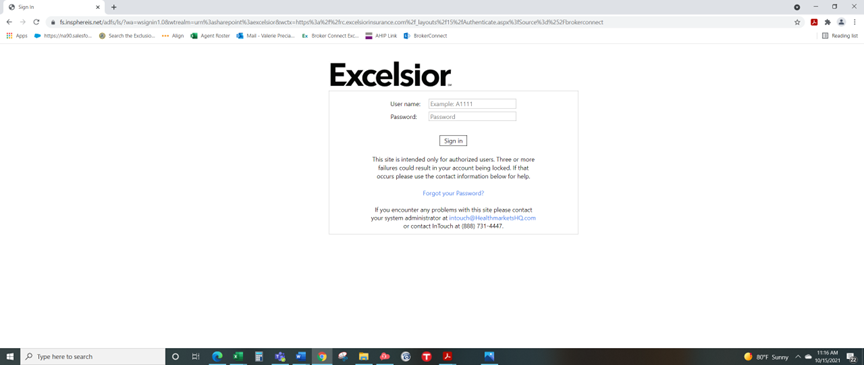





















Adding {{itemName}} to cart
Added {{itemName}} to cart